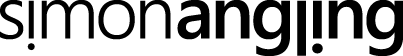A small puzzle for the end of last week with an Azure web app running PHP.
The default upload_max_filesize for PHP on Azure Web Apps is 8,192KB and there was a need to increase it.
I’ve done this 100s of times with PHP running on Apache – but wasn’t sure how to do it on an Azure App Service. Honestly, this little puzzle took me much longer than would I care to admit.
The information needed is right here in the documentation: https://docs.microsoft.com/bs-latn-ba/azure/app-service/web-sites-php-configure#how-to-change-the-built-in-php-configurations
Create a .user.ini file at the root directory and add the setting required there. In this case:
upload_max_filesize=10M

And that was it…
This is the same for any PHP configurations that can be made in php.ini. For information about php.ini directives, see List of php.ini directives.
Short post today, but sometimes it’s only easy when you know how!
This post is part of my Learning out Loud series. You can read more about Learning out Loud and how it came about here: https://simonangling.com/learning-out-loud/