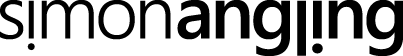Following a weekend upgrade to OS X 10.2.8 on an old Beige 266MHz G3 Macintosh I’ve been struggeling to get an old Palm III to sync. Finally I “tricked” the Mac into syncing. Having search the internet for a solution and not found it I thought I’d document it here for anyone else who has this problem.
The Mac is used more or less exclusively by Nicole and up until last week was running Mac OS 9.2.
The specs are:
266MHz G3 Beige mini-tower
160MB memory
80GB hard disk
I installed Yellow-Dog Linux on it a while ago but decided to go for OS X instead. OS X 9.2.8 is the last version that officially supports the old G3 so that’s what we went for. The upgrade to OS X went fine – there are one or two little irritations that still need ironing out but they aren’t really relevant here. I downloaded a copy of Palm Desktop 4.1 and it installed without a problem, imported the data from the OS 9 version and everything looked fine. However, I couldn’t get the Plam to sync at all.
The Palm is connected to the Modem port. In the Palm Support Knowledge Library, Solution ID: 28493, it mentions “Mac OS X 10.1.x does not enable you to perform HotSync operations while using serial ports (This only affects older Macs that do not have USB ports, and for which Apple supports installing Mac OS X, like the beige G3 tower). Check the documentation for your release of Mac OS X to find out if this situation has changed.”
I can only assume this is refering to the same issue that I was experiencing. After trying to sync the Palm alway returns the same message: “The connection between your handheld computer and the desktop could not be established. Please check your setup and try again.” The mac doesn’t appear to recognise the Palm at all.
After much trial and error I stumbled onto a work around. Actually it rather feels like I’m tricking the Mac into syncing. What I have to do is plug the Palm into the Printer port and set Hotsync Setting to scan the Modem port.
Go back into Hotsync Setup, select Connection Settings. Press the Hotsync button on the Plam and a second later select printer Port in the Connection Settings dialog, deselect Modem Port and close Settings window.
Somehow this tricks Hotsync into working – at least it did on my system. It’s a bit fiddley but it works!