An interesting issue arose today regarding attendance registers for meetings conducted on Microsoft Teams. One of the obvious advantages of Teams is that it is not necessary for everyone to be in the same building, however from a regulatory standpoint most meetings I attend need an attendance register as proof of attendees present.
One could use the OneNote meeting details function to record the attendees but that doesn’t prove someone attended as anyone can tick the checkboxes.

Another option that was suggested was to take a screenshot of the people panel and post it somewhere (OneNote probably).

Neither of these options are particularly satisfactory and it would seem the wider community has the same problem.
I couldn’t find anything on the Microsoft 365 Roadmap with regards to future features but I did find that the issue was raised as a suggestion on the Microsoft Teams UserVoice last year and has received 2489 votes as of today. The good news is that it would appear that the Microsoft Teams engineers have started work on this already.

In the meantime, there is another option buried in the Microsoft Teams admin center.
Under users, an admin can search for the meeting under the attendees’ call history:

Once you select the call, the administrator can see the start time, duration and participants:

However, at present, there doesn’t appear to be a way to export this information and the end-user can not access their own data. This presents an issue of requiring an administrator to access this information.
I will keep an eye on UserVoice and update if a better solution is found. In the meantime maybe there is a PowerApp that can be used to ‘electronically’ sign a register.
Please leave a comment below if you have any ideas.
This post is part of my Learning out Loud series. You can read more about Learning out Loud and how it came about here: https://simonangling.com/learning-out-loud/
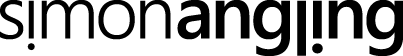



Great post Simon. I’ve never even thought about attendance registers before this, but now I want something native in the service too!
Any news here?
Lot’s actually: https://learn.microsoft.com/en-us/microsoftteams/settings-policies-reference#meetings